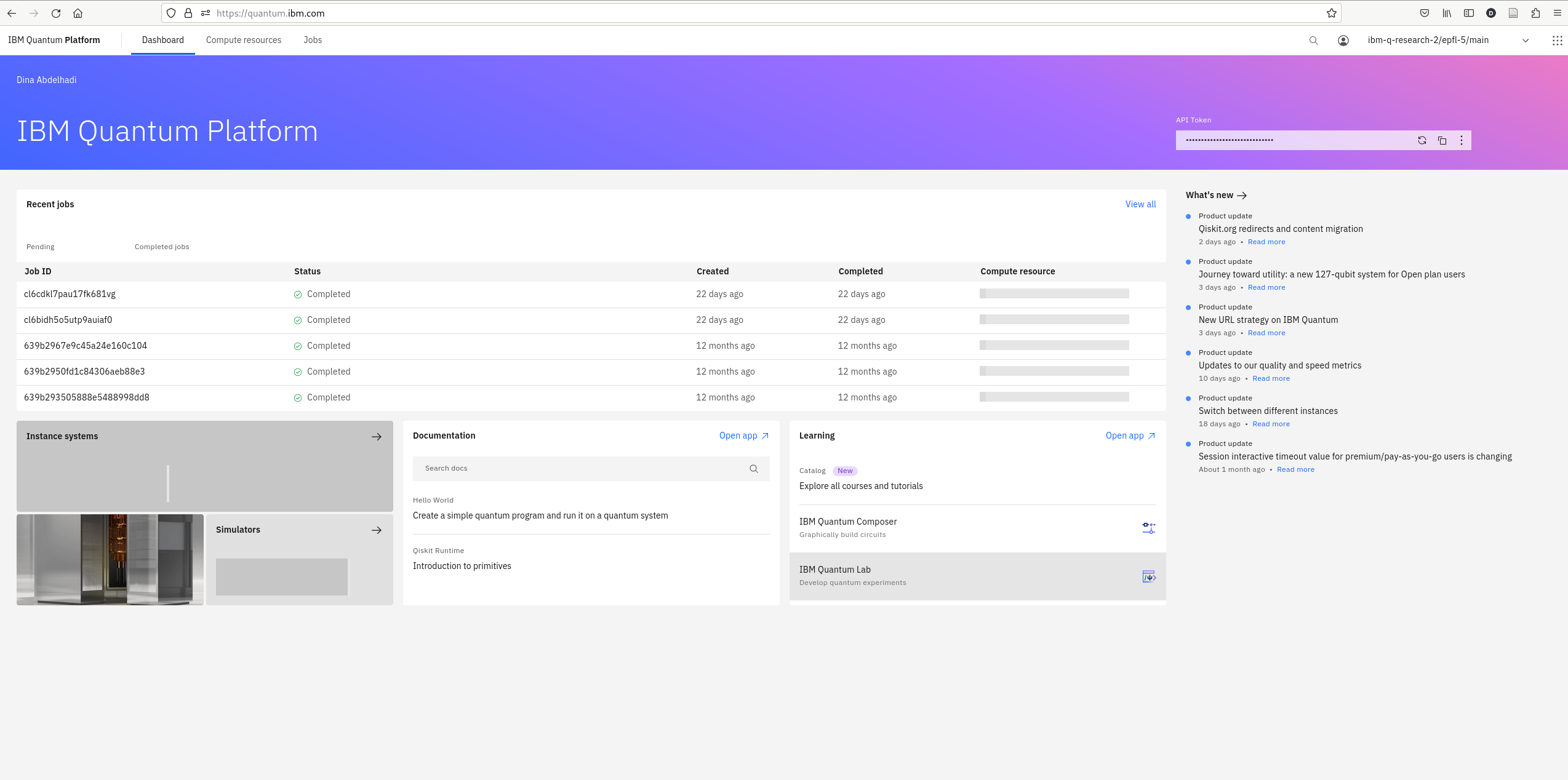Hi,
I installed qiskit in a virtual environment, activated the environment then launched jupyter lab. However, jupyter lab cannot find the qiskit module. When in the jupyter notebook, if I add "!pip3 list" to the top of the first cell, as well as a bunch of other modules, qiskit is present (it lists qiskit 0.45.1, qiskit-ibm-provider 0.7.3, qiskit-ibm-runtime 0.17.0 and qiskit-terra 0.45.1). Underneath this list where it claims qiskit to be present, I get "ModuleNotFoundError: No module named 'qiskit'". Does anyone have any ideas/has this happened to anyone else?